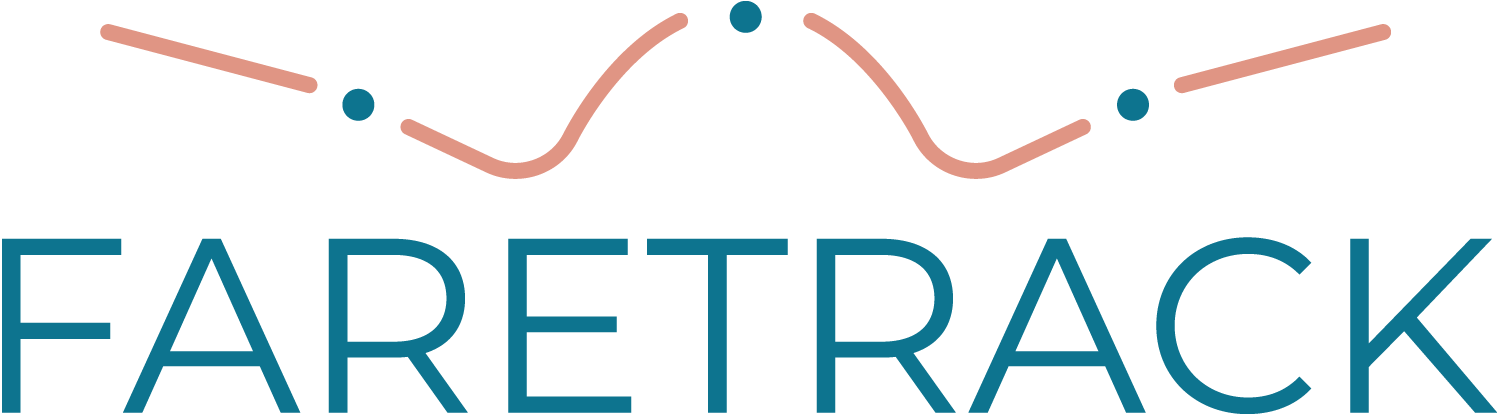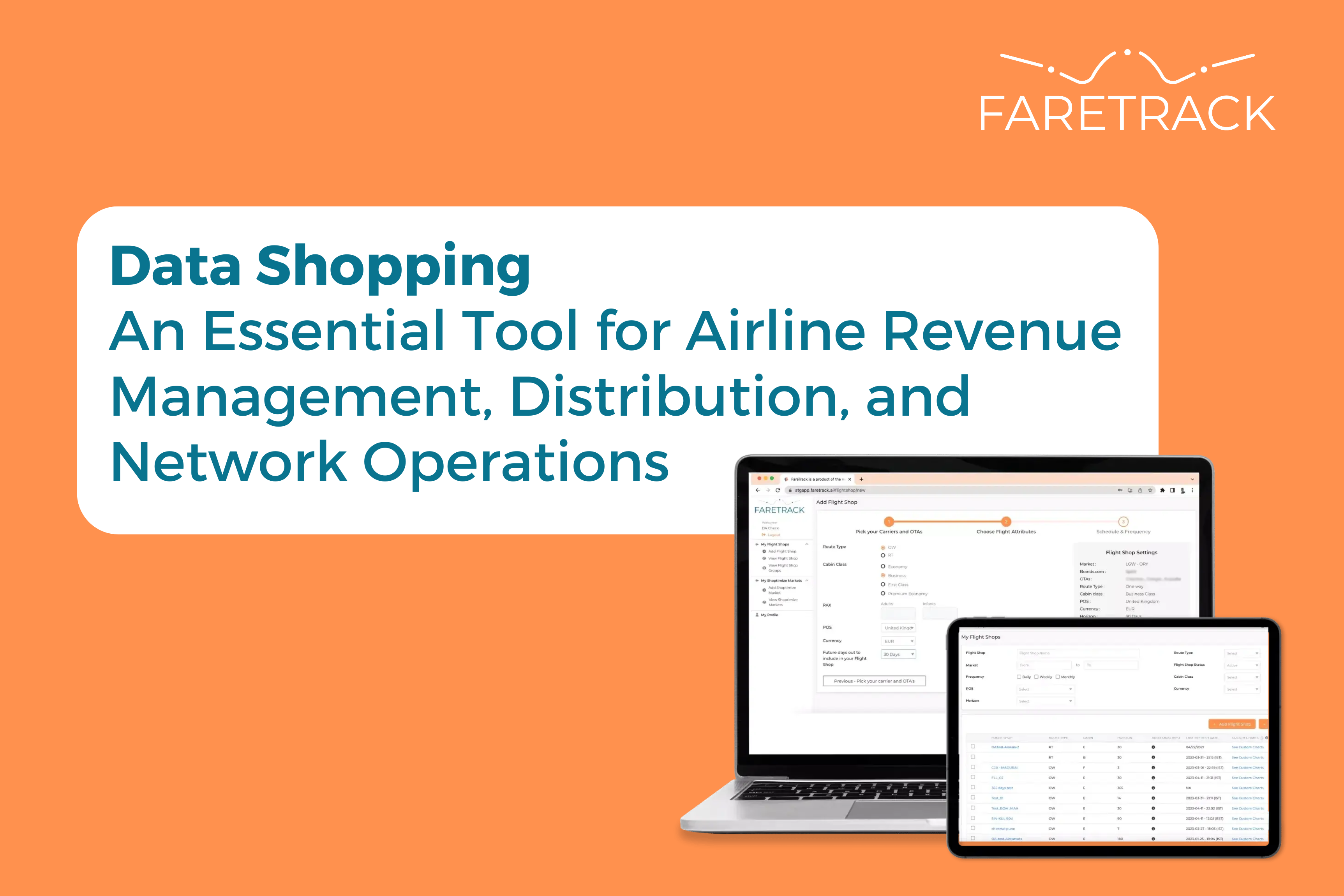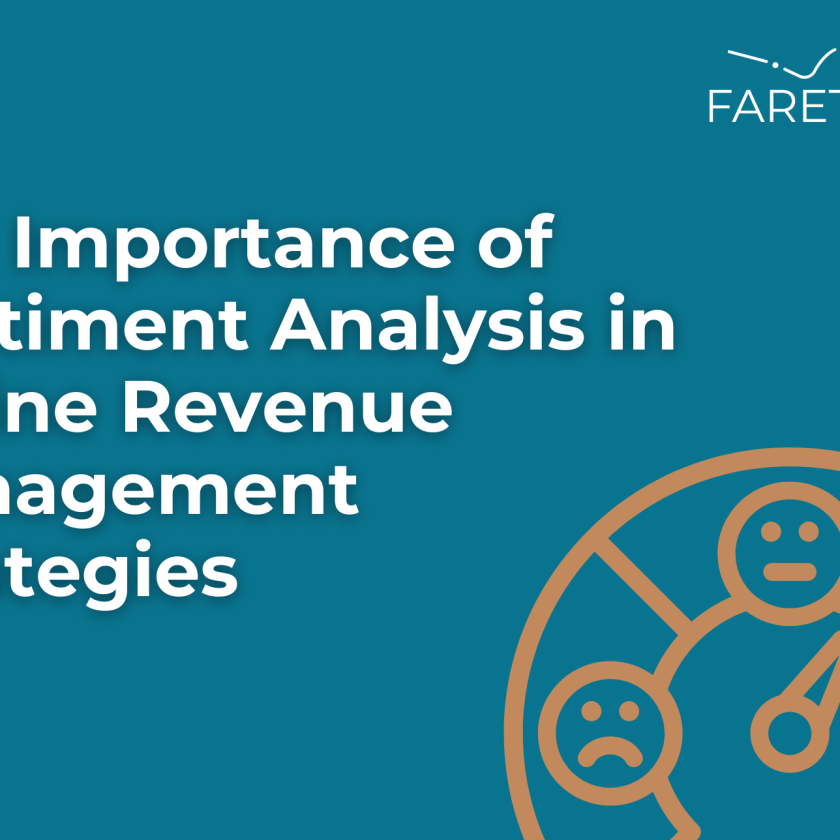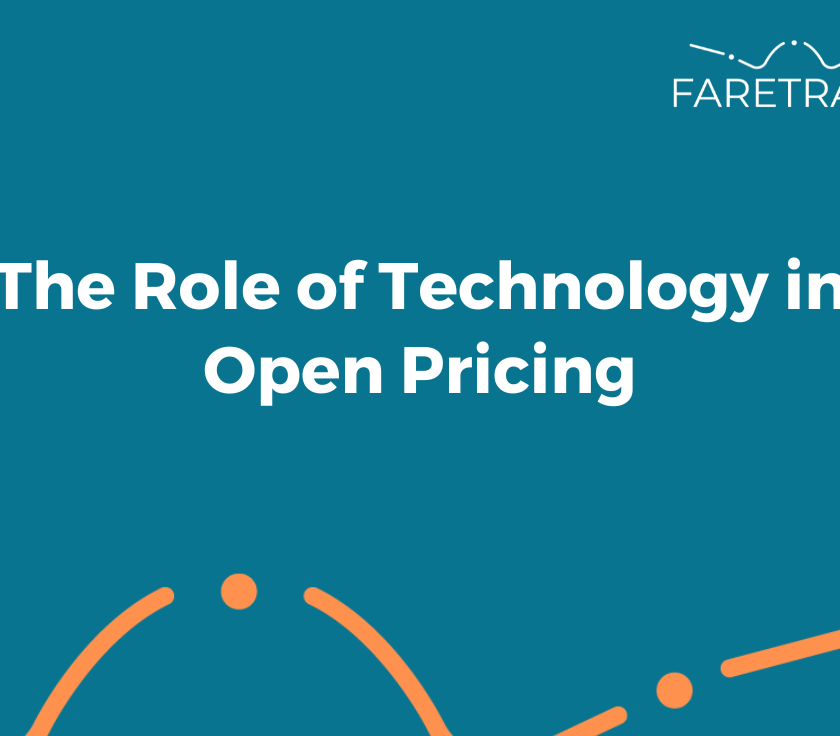When it comes to data, we believe flexibility is key; in fact, it’s a driving force behind pretty much everything FareTrack does. We offer flexible analysis; our Business Intelligence dashboards can be infinitely extended and customized with your own data. We offer flexible pricing, with no setup fee, that scales with your requirements, and now we offer flexible data management through our Shop Manager.
Our Shop Manager is built around the concept of Data Shopping, i.e., the ability for air travel professionals to completely manage the build, scheduling, delivery, and refinement of their data. Professionals from airline revenue management, distribution, and network operations teams are using our Shop Manager for greater data accuracy, more efficient data management, and time savings.
Our Shop Manager essentially cuts out the middleman, meaning you don’t have to wait to speak to an account manager to change your data campaigns or exchange lengthy email chains. Instead, you access your shop manager, specify your routes, sources, fare class, time horizon, and delivery frequency, submit it, and you’re up and running.
Setting up a data shop is incredibly simple
Once you set up all your shops, the “Shop Manager” becomes your control centre for managing your data. It provides you with the flexibility and autonomy to make changes to your shops in real-time, without the need to contact support or wait for assistance.
Now you can easily create copies of existing shops to use as templates for new ones, saving you time and effort. Crucially, it also allows you to monitor the performance of your data, enabling you to make adjustments and fine-tune your campaigns. You can make changes to your existing shops, such as adjusting the sources, route type, cabin, or data delivery settings, to ensure you’re always getting the most relevant data. And of course, if you no longer need data from a particular shop, you can cancel it at any time, effective immediately.
The Shop Manager’s flexibility is particularly useful when you or your network operations team need to explore specific routes. You can quickly add a route, monitor its fares for a few days or weeks, and then stop it. You’ll only pay for the data consumed during that period, ensuring that you’re getting maximum value from the platform without any waste.
Now, let’s take a closer look at another feature of the Shop Manager: “Shop Groups“. This powerful tool allows you to organize your routes in a way that makes sense for your business, making it easier to manage and analyze your fare data.
Shop Groups lets you organize your routes exactly how you need
For example, you can group your routes based on their strategic importance, such as “High Priority,” “Medium Priority,” and “Low Priority” routes. Or organize your shops by route type, such as “Domestic,” “International,” “Short-haul,” or “Long-haul.” Grouping possibilities are endless.
To make navigating your shops even easier, the Shop Manager provides filters that allow you to quickly browse through your shops based on various criteria. This is especially helpful if you’re analyzing hundreds or thousands of routes.
Once you’ve set up your shops, FareTrack will start delivering the data according to your specified schedule. The Shop Manager provides a comprehensive overview of your data deliveries, allowing you to monitor the process and ensure you’re receiving the information you need.
You can track data deliveries across different time periods: Today’s, Yesterday’s Deliveries, Last Week’s, etc.
In addition, the Shop Manager also provides a breakdown of deliveries by source. This allows you to see how much data is being delivered from each of your specified sources.
Easily monitor data performance
These delivery statistics serve several important functions:
– Quality Assurance: By monitoring the completeness percentage and comparing deliveries across different time periods, you can ensure that you’re receiving high-quality, consistent data from each of your sources.
– Volume Tracking: The breakdown of deliveries by source helps you understand the volume of data being delivered from each channel, allowing you to assess the relative importance and performance of each source.
– Cost Insight: By understanding the volume and source of your data deliveries, you can gain valuable insights into the cost of your fare-tracking activities, helping you make informed decisions about your data consumption and budget allocation.
With the Shop Manager, you have the tools and flexibility you need to make the most of your competitive fare data, all in one powerful, easy-to-use interface. Enjoy your data.
If you would like a demo of FareTrack’s Shop Manager, get in contact with us; we’d be more than happy to help.